Overview
Previously, if you added a mix of recurring and one-time optional products to a document, the recipient selecting only one-time items, still generated a “recurring” invoice—appearing in the recurring invoices section and causing confusion.
What’s changed
- Documents now respect the selected product frequency. If only one-time products are chosen, you’ll get a one-time invoice; recurring products generate recurring invoices as expected.
How it works
- Navigate to Payments → Documents & Contracts.
- Create a product list with both recurring and one-time items, marking them optional.

- When the recipient selects only one-time products, they’ll receive a single, one-time invoice—no recurring schedule.

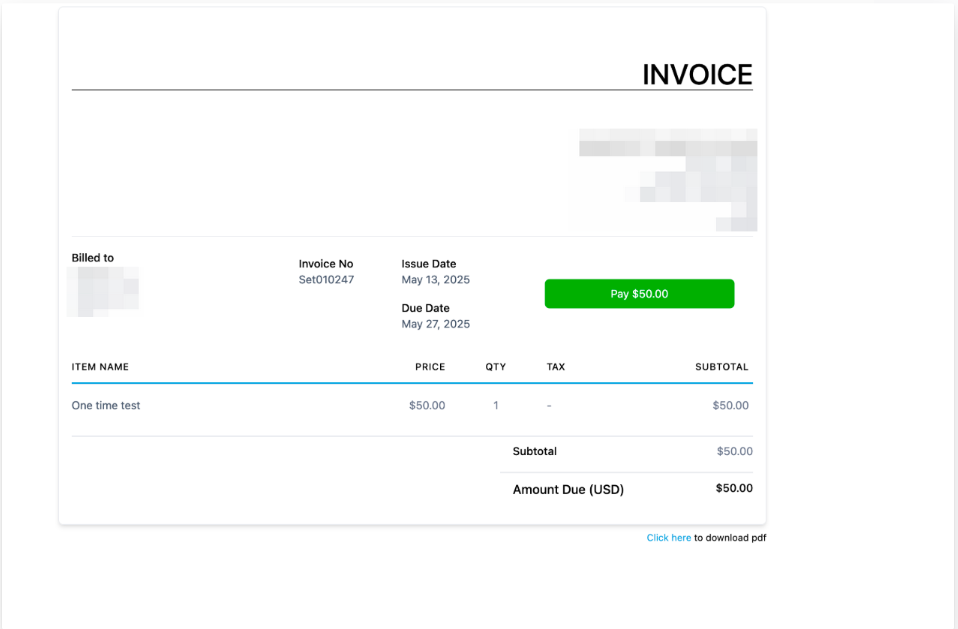 Why it matters
Why it matters- Ensures clarity and consistency when offering optional products, preventing unwanted recurring invoice entries.
Was this article helpful?
That’s Great!
Thank you for your feedback
Sorry! We couldn't be helpful
Thank you for your feedback
Feedback sent
We appreciate your effort and will try to fix the article