Take control of your SaaS subscription cancellations with our new custom cancellation experience — designed to help you retain more clients and better understand why they leave.
What’s New
Step-by-Step Cancellation Flow
- Ask users why they’re cancelling
- Offer a custom discount to win them back
- Optionally redirect them to a custom external page
Set Up Discount Offers
- Choose the discount percentage and how long it should last
- If accepted, the coupon is applied to their next billing cycle
- (Currently available for V1 accounts)
Cancellation Activity Logs
- See who cancelled, who accepted a discount, and why
- Track trends and outcomes right inside the SaaS Dashboard
Preview Before You Launch
- Test the cancellation flow with Preview Mode to see exactly what your clients will experience
Why You’ll Love It
- Retain more clients with smart, timely offers
- Understand your churn with real data
- Offer a more polished offboarding experience
To setup your custom cancellation flow, go to
SaaS Configurator > Cancellation Settings
now!


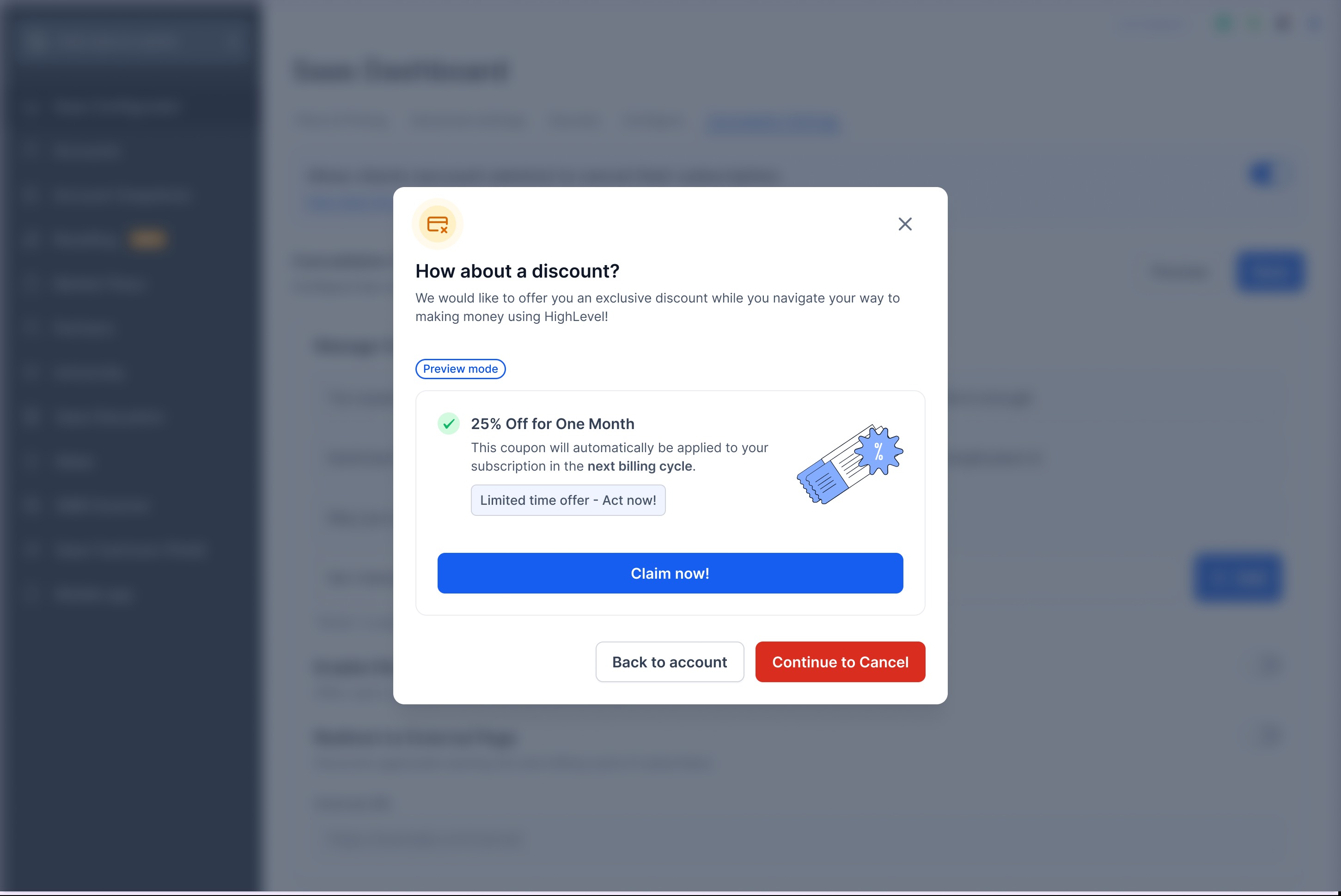
Was this article helpful?
That’s Great!
Thank you for your feedback
Sorry! We couldn't be helpful
Thank you for your feedback
Feedback sent
We appreciate your effort and will try to fix the article