What’s New?
We’ve rolled out a
refreshed UI
for the Ad Manager settings
page, bringing a more intuitive layout that better separates Platform-Specific
and Global
settings.- Settings are now grouped under Platform Settings(Facebook, Google Ads) andGlobal Settings(Subscription).
- Tabs such as Ad Account, Pages, Conversions, Audiencesare now nested within their respective platforms.
- Visual alignment, iconography, and button placements have been updated for consistency and better usability.
How It Works:
- Go to Marketing > Ad Manager > click on the gear icon to land on the Ad Manager settings page.

- Platform Settings Sidebar: Choose eitherFacebook or Googleto configure associated ad accounts, pages, pixels, or audiences.
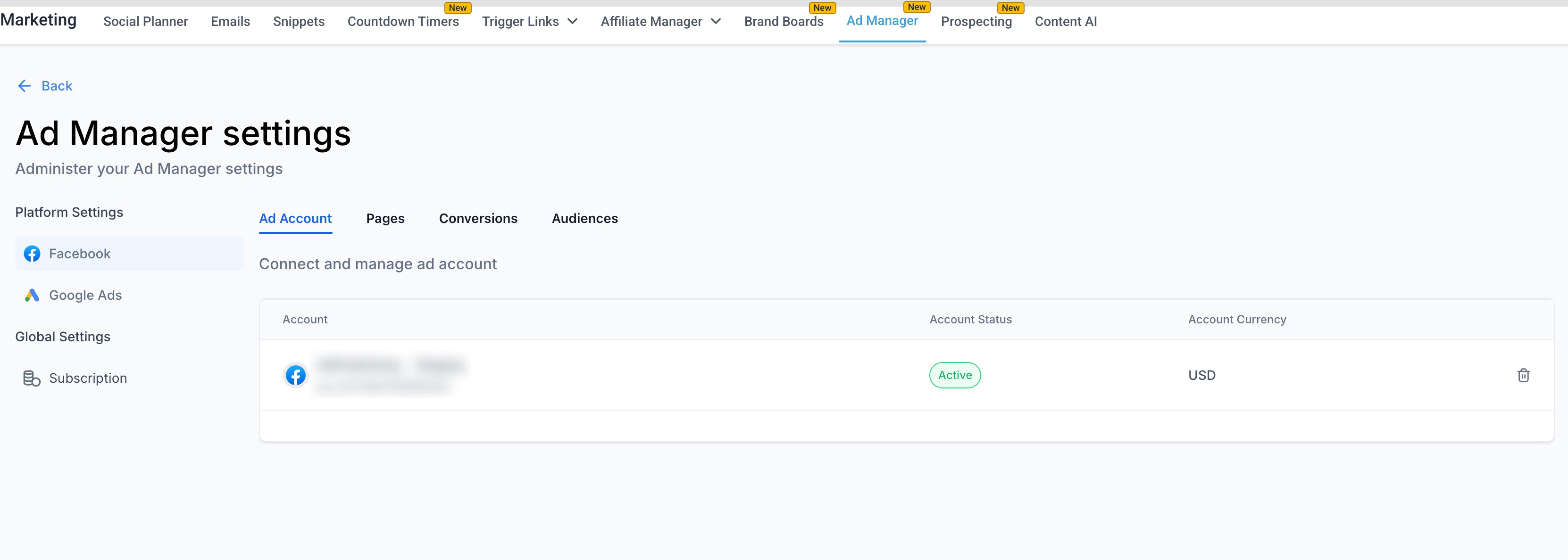

- Global Settings: Accesssubscriptioninfo directly under the newly added section.
- Cleaner Layout:
- Platform tabs (Ad Account, Pages, Conversions, Audiences) are grouped per platform for logical flow.
- Updated styling and alignment enhance visibility and reduce cognitive load.
Why it Matters:
- Improved Navigation: Easier access to settings tied to specific ad platforms.
- Scalable Design: Prepares the UI for future additions (e.g., LinkedIn ad integrations).
- Enhanced Usability: Cleaner hierarchy and better grouping of settings reduce user confusion and improve efficiency in setup.
Notes:
- No changes have been made to core functionality - this update is UI-only.
- All user permissions and ad integrations remain as previously configured.
Was this article helpful?
That’s Great!
Thank you for your feedback
Sorry! We couldn't be helpful
Thank you for your feedback
Feedback sent
We appreciate your effort and will try to fix the article