We’ve rolled out an improved filtering experience in the Account Settings tab under Phone Integration, making it easier for accounts to find and manage specific locations based on telephony and messaging configurations.
With the new Filters panel, you can now segment accounts with precision — whether you’re managing migrations, auditing compliance, or checking phone capabilities across hundreds of accounts.
What’s New
Located in:
View → Phone Integration → Account Settings → Filters (top right corner)

Filters Panel UI:
A new panel accessible via the “Filter” button in the top right corner of the account list
Default All-Selected View:
All filters are selected by default when the panel is opened — giving you a full view to start with.
Managed By (Telephony System
Filter by:
- Native Phone System
- Twilio
- None / Third Party
Phone Rebilling (Plan-specific)
Visible only for accounts on the $297 and $497 plans. Choose between:
- Enabled
- Disabled
Other Filters:
- Number Intelligence (Enabled / Disabled)
- Messaging Ramp (Yes / No)
- Have Phone Numbers (Yes / No)
- A2P Verified (Yes / No)
Clear & Multi-Select Support :
Clear all filters with one click, or apply multiple filters simultaneously to narrow down results instantly.
Refreshed Table View :
Your filtered list updates in real time and continues to show key account settings like Number Intelligence, Rebilling, and Telephony System details, as shown below:

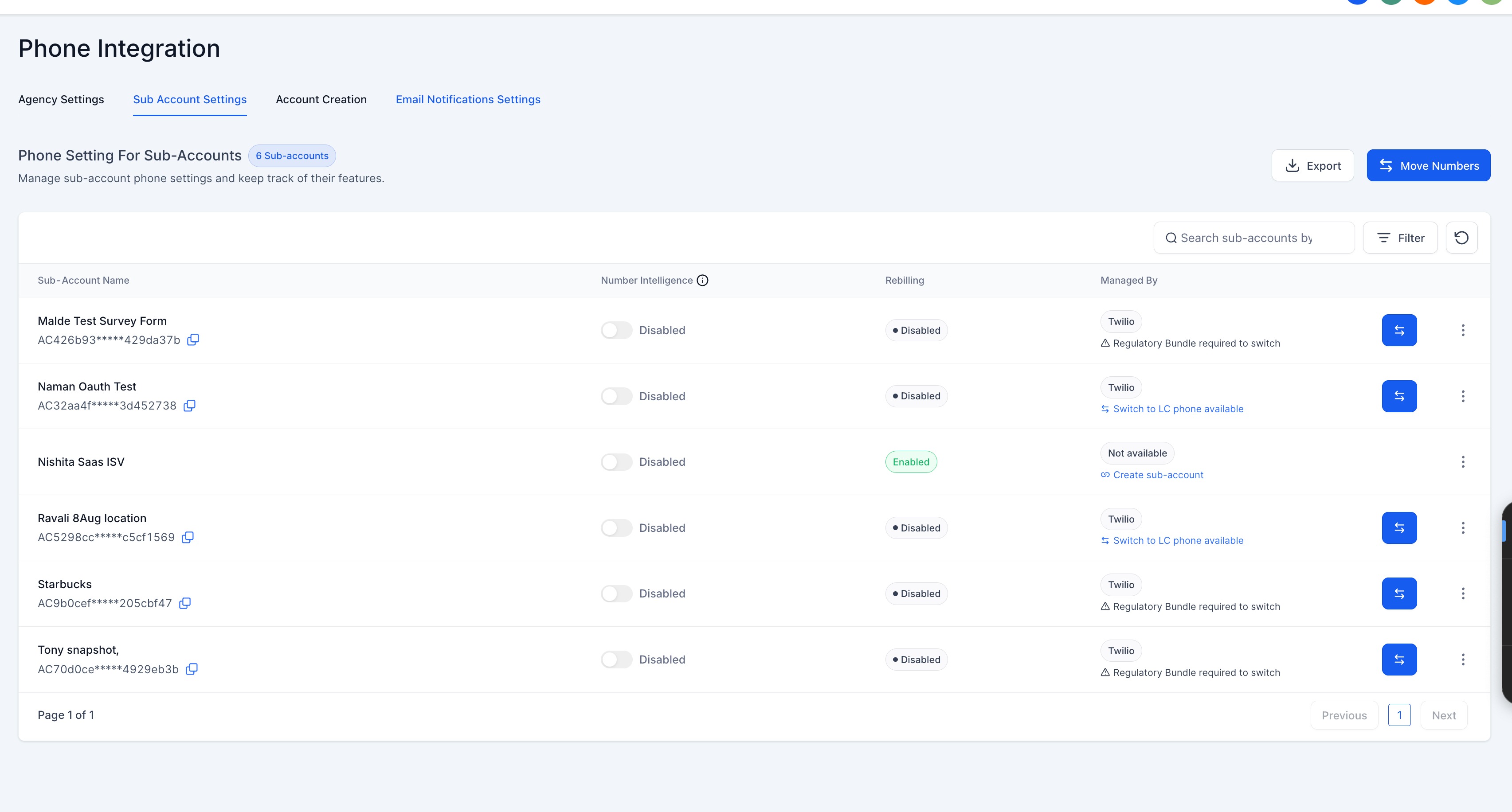
Why It Matters
- Quickly surface accounts matching specific tech or compliance setups
- Cut down time spent on audits, phone number management, and migrations
- Improve accuracy when switching providers or checking feature coverage
Was this article helpful?
That’s Great!
Thank you for your feedback
Sorry! We couldn't be helpful
Thank you for your feedback
Feedback sent
We appreciate your effort and will try to fix the article