Meet the Self-Service Whitelabelled Mobile App Customizer - the fastest way for accounts to ship a fully branded iOS & Android app. Own your brand, control your experience, and go live on your terms - no dev team, no ticket back-and-forth, no waiting.
What’s New (and why you’ll love it)
- Launch your own app, solo- A guided, end-to-end flow that takes you from idea to App Store/Google Play -no technical heavy lifting required.
- Branding that screams “you”- Upload icons & logos (light/dark), dial in your color palette & fonts, andmake every pixel on-brand.
Build the perfect client experience
- Turn modules on/off (Conversations, Contacts, Point of Sale, Opportunities, and more) and choose placement - bottom nav or left drawer
.Automatic package name creation
- Smart logic com.domain.appname_uniqueString helps minimize store rejections
.Interactive setup wizards
- Step-by-step tutorials for connecting App Store Connect & Google Play Console - no guesswork
.Priority updates, on your schedule
- Get app updates before
the free LeadConnector apps and decide when to roll them out.Flexible release tracks
- Ship to Internal
for testing or go Production
when you’re ready - you control the runway
.Live build status
- Trigger a build and watch progress in real time
from the customizer.New to Whitelabel? This Changes Everything
Give clients a true end-to-end branded experience - web + mobile - with a setup that feels like magic:
- Be in the stores fast- Go from idea to App Store/Google Play in under a month!
- Win deals with proof- Share your own store listings in pitches and proposals -instant credibility.
- Zero developer dependency- Clear wizards and interactive tutorials guide every step -no tickets, no waiting.
- On-brand to the core- Your icons, your colours, your fonts, your modules -your brand in your customers' pocket.
- Grow on your terms- Release updates when you’re ready and keep your app experience ahead of the pack.
Already Running a Whitelabel App? Here’s the Upgrade
Level up your operations with priority updates and one-click releases across iOS and Android:
- Update first- Access new app versionsbeforethe free LeadConnector apps.
- One-click iOS + Android updates- Trigger builds directly from the customizer with the click of -one single button - fast, consistent, repeatable.
- Total release control- Choose betweenInternal(test) orProduction(go live) release tracks, and write yourown changelogs.
- Real-time visibility- Track build status step-by-step and cut down on back-and-forth.
- Operate at scale- Standardized workflows meanless overheadandfaster time-to-marketfor every release.
Prerequisites
- A valid DUNS number
- An Apple Organization Developer Account
- A Google Organization Developer Account
How to Use This Feature (quick start)
- Open the Customizer: Account view → Left nav → Mobile App.
- Create: Click on Learn More on the Custom Account App and select Create my App now. Enter App Name & Domain Name (we auto-generate a unique Package Name).
- Brand: Upload app icon, login & splash logos (light/dark), choose colours and font.
- Customize: Pick your modules and their layout (bottom bar or left drawer).
- Prep your store listing: Add short/long descriptions, support email, Privacy Policy URL, Terms & Conditions URL, etc.
- Connect distribution: Follow the interactive tutorials to link App Store Connect & Google Play Console.
- Subscribe: Choose Monthly or Quarterly to enable builds & publishing.
- Build & release: Trigger a build, track status, then submit for review. Once approved, your app is live for clients to download.
Pro tips for speed:
- Use Internal track to test updates with your team before going Production.
- Keep your package name consistent after your first publish.
- Prepare store assets (screenshots, policy links) early to accelerate review.

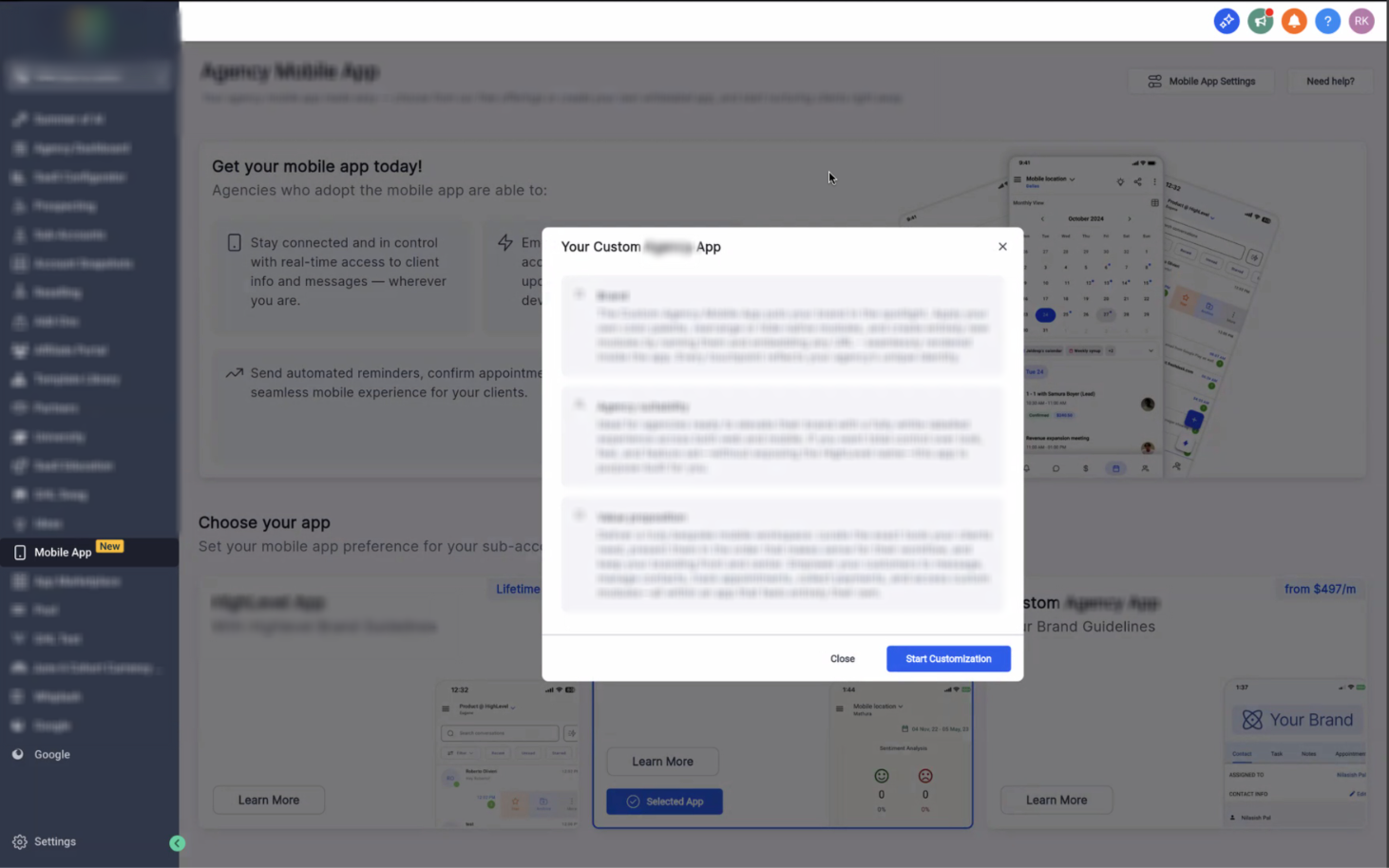



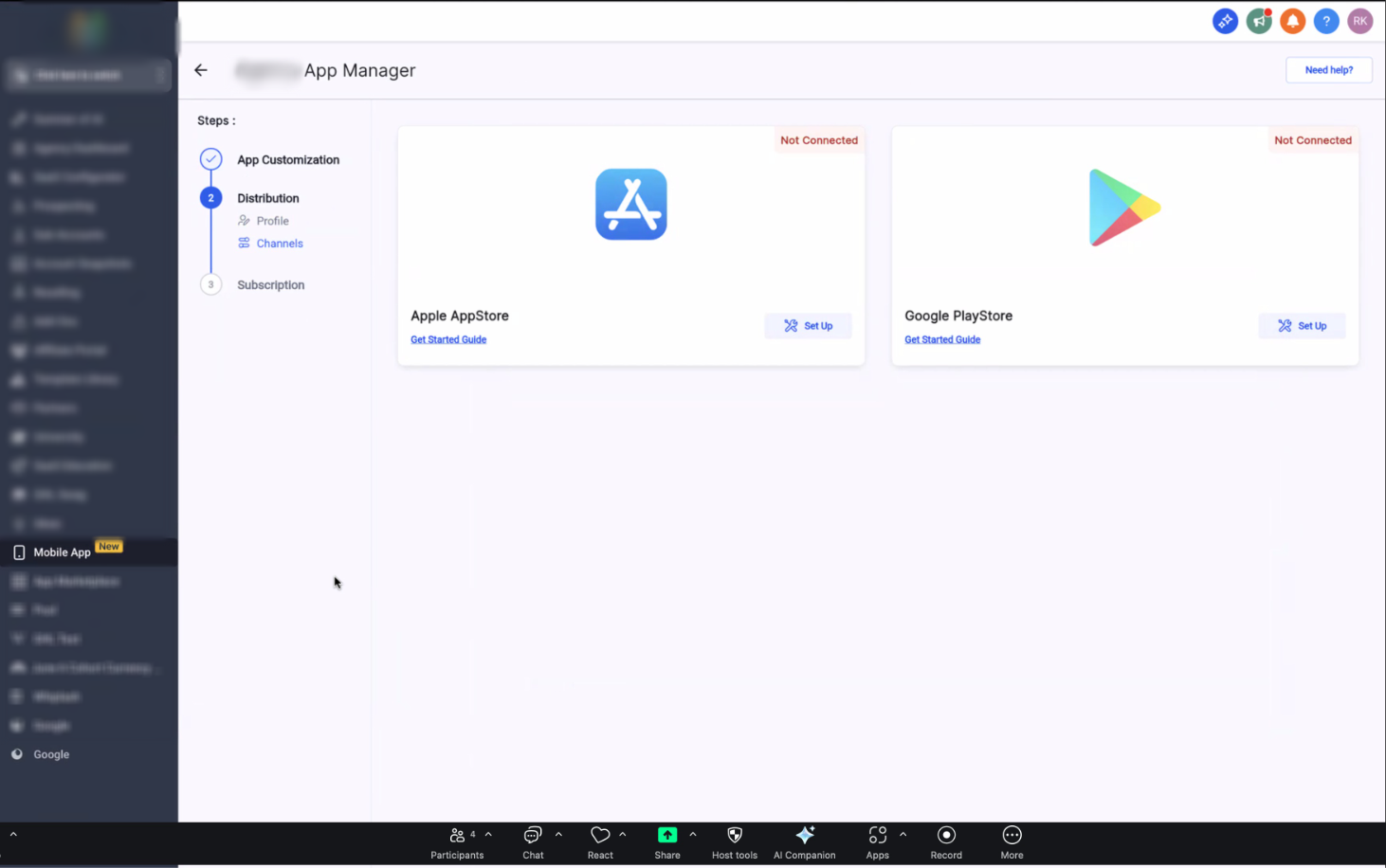
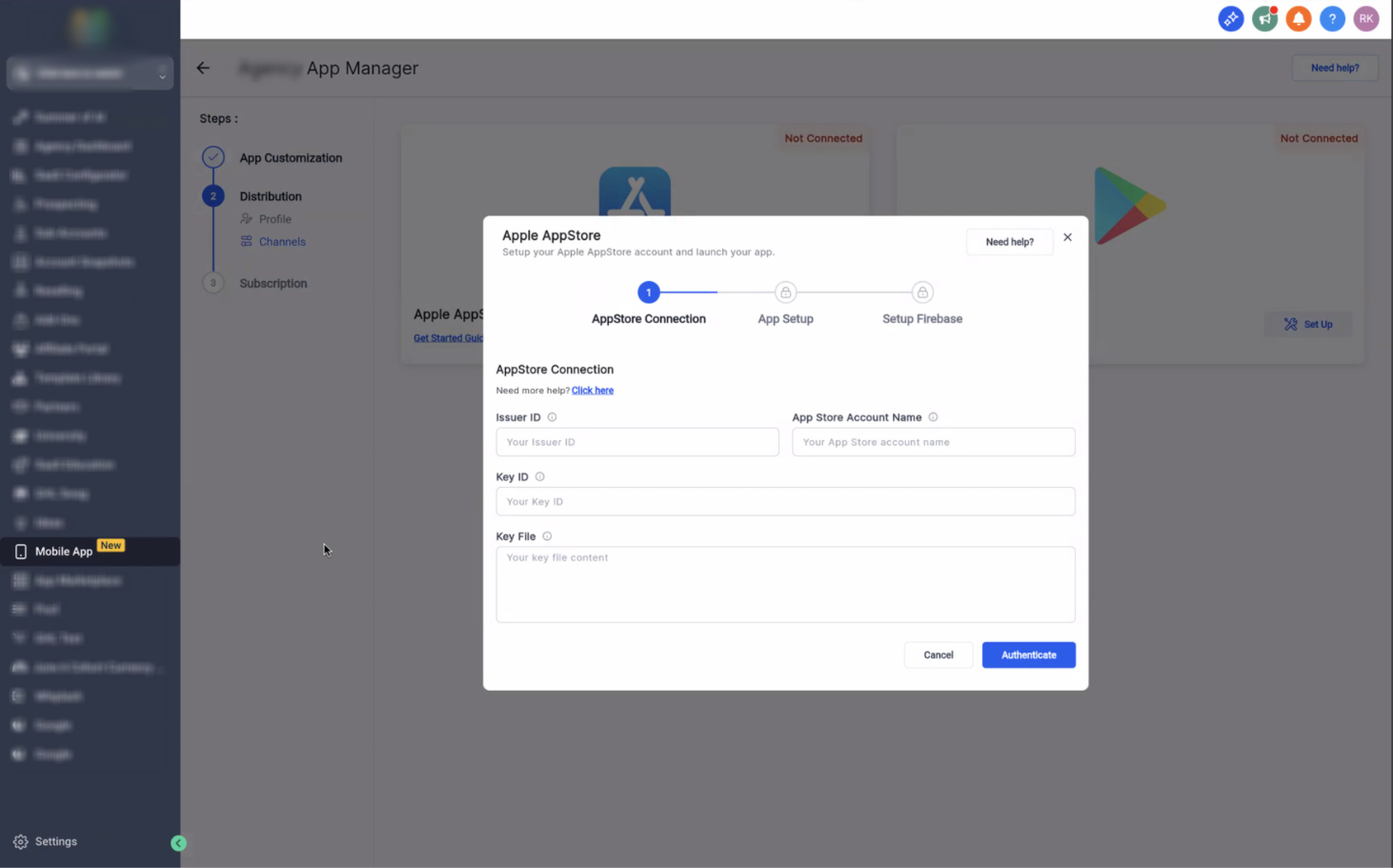

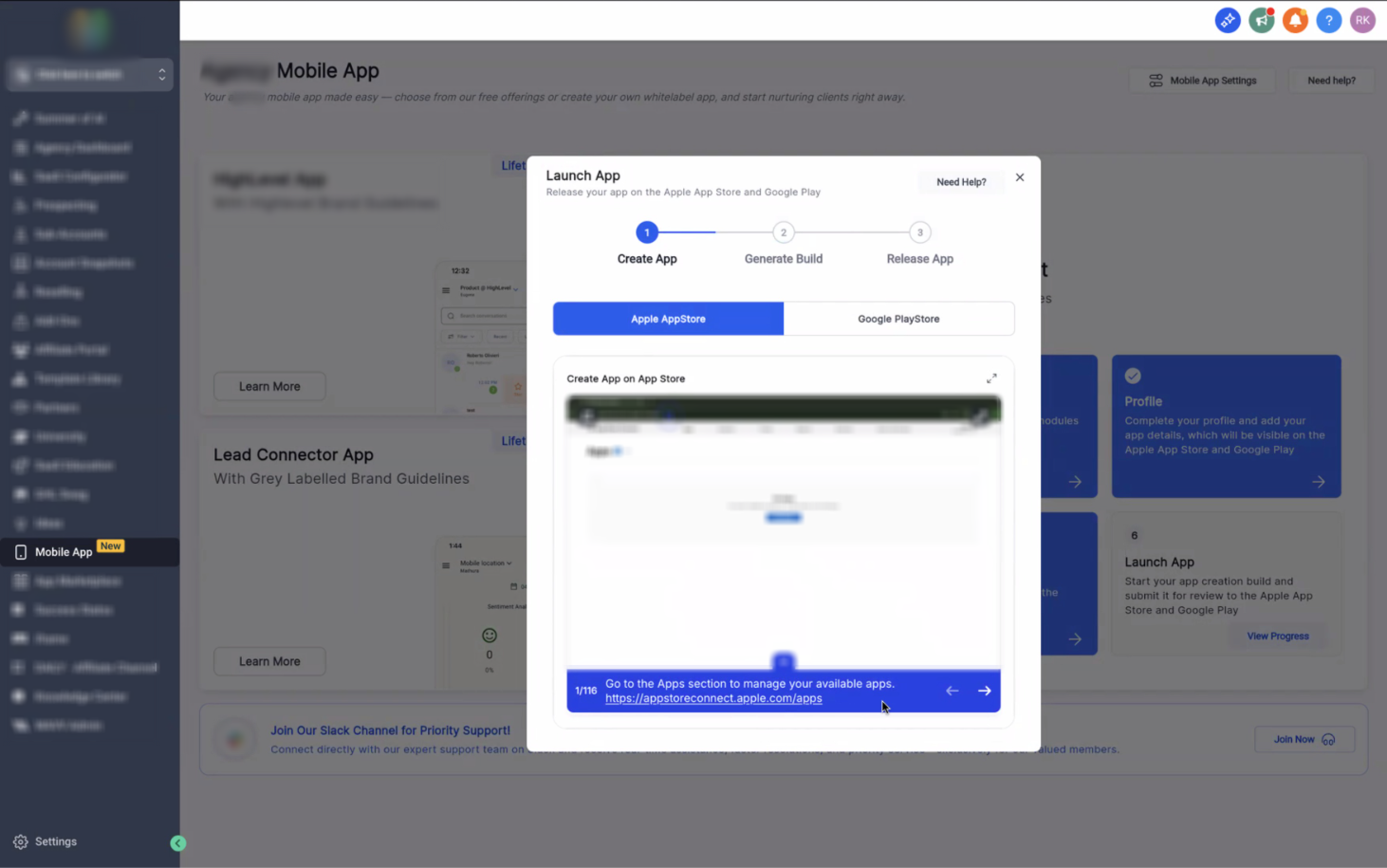

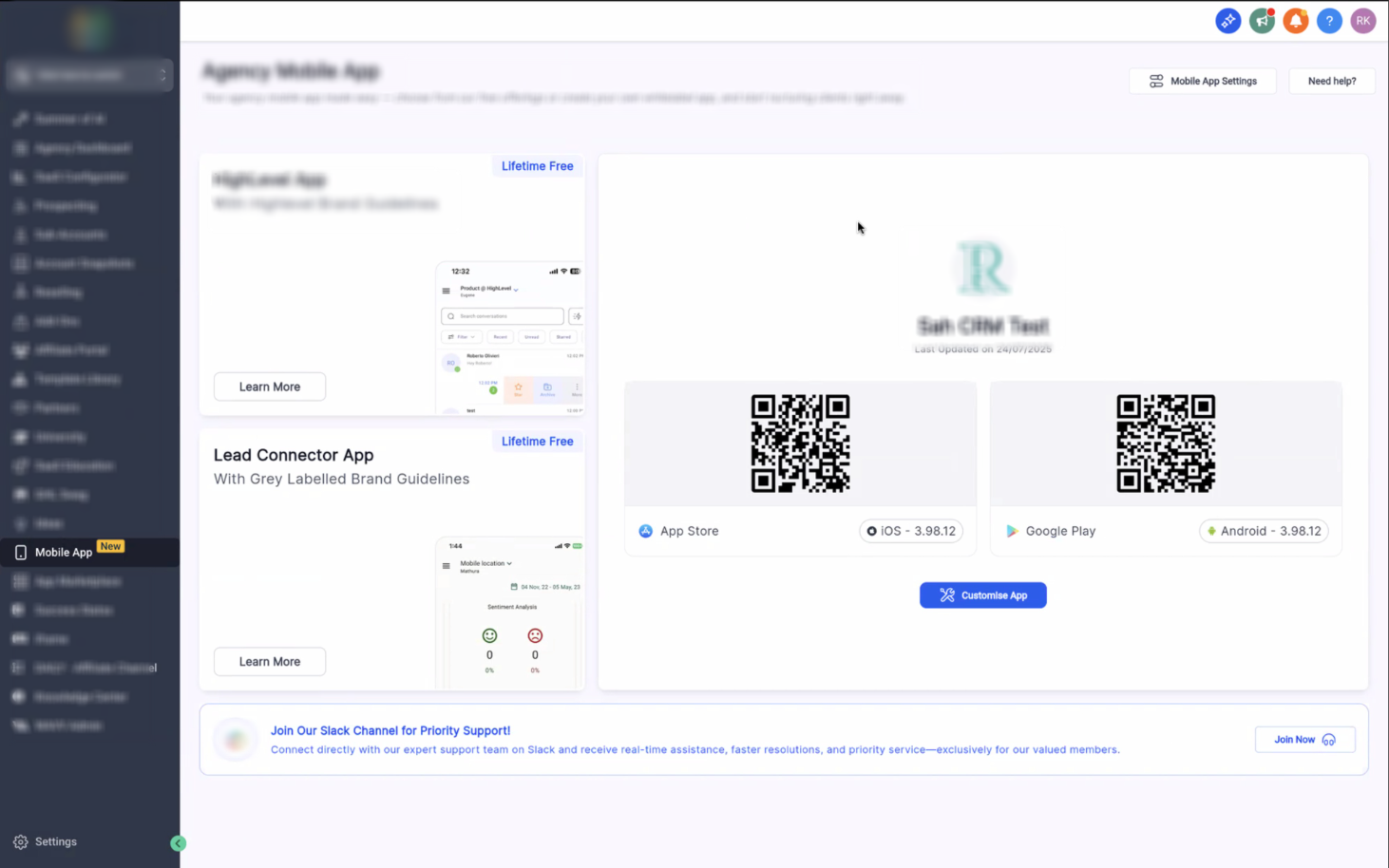
Was this article helpful?
That’s Great!
Thank you for your feedback
Sorry! We couldn't be helpful
Thank you for your feedback
Feedback sent
We appreciate your effort and will try to fix the article